
How mobile friendly is your site?
You may have heard that on 21st April 2015 Google released a new algorithm for their search results to account for mobile friendly search. You may now be asking yourself Is my site mobile friendly? and How do I find out?
Here are 10 useful facts & tips to find out more on this issue.
1. Why is it important
Depending on your site and what purpose it serves our research shows that between 13% and 37% of your site visitors are now using a mobile or tablet to access your website. For a breakdown of device and industry usage; check out our report for April 2015 usage based on the industries we work with.
2. Why it is now extra important
As of April 21st 2015 Google changed its search algorithm to give preference to mobile ready websites over non mobile ready websites. However, the change is targeted only to users searching on a mobile device e.g. if most of your users are using tablets or desktops to search for your business the impact for you will be minimal.
3. What do the trends show
If we look at our customers websites over the last 3 years; we can see the trend is shifting; in some sectors we are seeing up to a 15% increase in mobile usage.
4. How do I know if my website is ok?
Google has release a mobile friendly testing tool - run your website through it and it will let you know if you pass the test or not.
https://www.google.com/webmasters/tools/mobile-friendly
5. How long will it take Google to pick up any changes I make?
It takes time for Google to crawl through all of your pages. Depending on your Google Analytics set up; it can take from a few hours through to a month or two for the changes to be recorded.
6. Who should I talk to about getting my website mobile friendly?
The first person to talk to about getting your website mobile ready is your web developer. If you have had your website developed by Web Prophets; we have been offering a mobile theming option with our web development since 2012 - chances are your website is working just fine on mobile devices.
7. Be Responsive
If you are planning a new design; then use a responsive technology framework. A responsive framework works to a grid format - and creates a more unified ‘look and feel’ for your website no matter what device a user is accessing your website from. Responsive themes easily scale between desktop, laptop, tablet and mobile. Coupled with auto image scaling modules your site can easily be optimised for any device.
8. Keep the design simple
When working with smaller screens - you need to consider making it easy for users to navigate your site and access the information they are looking for.
9. Consider the user (your customer)
Keep your mobile content lean, and consider your customer. For example if you own a restaurant; ask yourself why is my customer looking at my website from a mobile phone? Is it to find your location/phone number or to check out your menu? Make sure this is the most accessible information on your mobile site. If you don’t know the answer then look into Google Analytics - it can give you really good insight into what people are looking at; and the type of information which is important to them.
10. Make it fast
Remember that people using a mobile phone to access content are often limited by speed. Optimising images or limiting images being displayed on your mobile site will make it faster and easier to access content.
Related Articles
You may have heard that on 21st April 2015 Google released a new algorithm for their search results to account for mobile friendly search.
You may now be...
You may have heard that on 21st April 2015 Google released a new algorithm for their search results to account for mobile friendly search.
You may now be...
You may have heard that on 21st April 2015 Google released a new algorithm for their search results to account for mobile friendly search.
You may now be...





Add new comment